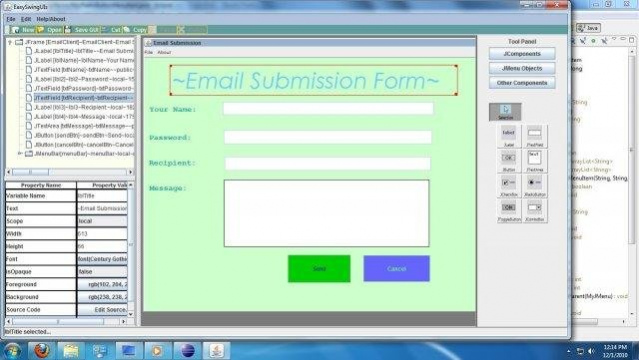Java Swing GUI Editor
Free Version
Publisher Description
Open source java WYSIWYG editor and source code generator, loosely based on the ease of use offered by Visual Basic 6. Can edit the source with a basic syntax highlighter. Still in the beta stages. Please feel free to check out the source and offer a
Features
- Java Visual GUI/Code Designer
- Source code editing
- Each Object can have source appended to it
- Inner Classes Can be Created Outside of the Constructor
- Aiming to create a Java GUI/Code Editor that resembles VB6 in simpilicity and style.
- JavaDoc Not complete but is included.
- In need of updates/rewrites and extensions to functionality, feel free to help out the cause.
- Simple coding solutions to complex user designing.
- Completely open source, feel free to contact for any questions, comments, enhancement ideas, or whatever the case may be
- Started as a school project import/copy the code from SwingMan.jar to compile or just import it into the project in eclipse
About Java Swing GUI Editor
Java Swing GUI Editor is a free software published in the Other list of programs, part of System Utilities.
This program is available in English. It was last updated on 22 April, 2024. Java Swing GUI Editor is compatible with the following operating systems: Linux, Mac, Windows.
The company that develops Java Swing GUI Editor is svorwerk. The latest version released by its developer is 1.0. This version was rated by 2 users of our site and has an average rating of 4.5.
The download we have available for Java Swing GUI Editor has a file size of 307.17 KB. Just click the green Download button above to start the downloading process. The program is listed on our website since 2010-12-01 and was downloaded 188 times. We have already checked if the download link is safe, however for your own protection we recommend that you scan the downloaded software with your antivirus. Your antivirus may detect the Java Swing GUI Editor as malware if the download link is broken.
How to install Java Swing GUI Editor on your Windows device:
- Click on the Download button on our website. This will start the download from the website of the developer.
- Once the Java Swing GUI Editor is downloaded click on it to start the setup process (assuming you are on a desktop computer).
- When the installation is finished you should be able to see and run the program.